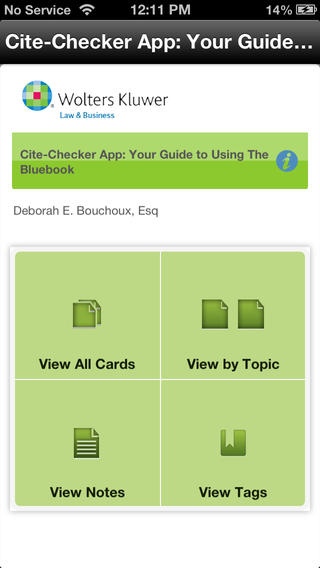Cite-Checker App: Your Guide to Using the Bluebook 1.1
Paid Version
Publisher Description
Cite-Checker is a user-friendly and concise guide to Bluebook citation form for legal practitioners. The App provides an overview of Bluebook citation form with plain English explanations of Bluebook rules and clear examples illustrating those rules. Coverage includes federal and state cases, federal and state statutes, secondary authorities (such as books, law review articles, and Restatements), punctuation, quotations, information on how to use the short forms id. and supra, and more. This App provides law students and practitioners with a handy, on-the-go quick reference to formatting citations for legal memoranda, legal briefs, and more. The App is divided into 17 separate lessons or cards, each of which is devoted to a citation topic and each of which has examples illustrating the point made. For example, there is a lesson or card for citation form for cases, and another lesson or card for citation form for statutes. The App concludes with a quiz (and its answer key) for those who desire to test their citation form skills. The App s table of contents makes finding a pertinent rule or example fast and easy. Users can add their own notes to the cards to remind themselves of needed information or can tag their most frequently used cards for easy retrieval. This quick and easy reference guide to The Bluebook is an invaluable tool for law students and practitioners who need a clear and concise explanation and example of citation form for the most frequently used legal authorities.
Requires iOS 4.3 or later. Compatible with iPhone, iPad, and iPod touch.
About Cite-Checker App: Your Guide to Using the Bluebook
Cite-Checker App: Your Guide to Using the Bluebook is a paid app for iOS published in the Kids list of apps, part of Education.
The company that develops Cite-Checker App: Your Guide to Using the Bluebook is Aspen Publishers Inc.. The latest version released by its developer is 1.1.
To install Cite-Checker App: Your Guide to Using the Bluebook on your iOS device, just click the green Continue To App button above to start the installation process. The app is listed on our website since 2013-08-16 and was downloaded 8 times. We have already checked if the download link is safe, however for your own protection we recommend that you scan the downloaded app with your antivirus. Your antivirus may detect the Cite-Checker App: Your Guide to Using the Bluebook as malware if the download link is broken.
How to install Cite-Checker App: Your Guide to Using the Bluebook on your iOS device:
- Click on the Continue To App button on our website. This will redirect you to the App Store.
- Once the Cite-Checker App: Your Guide to Using the Bluebook is shown in the iTunes listing of your iOS device, you can start its download and installation. Tap on the GET button to the right of the app to start downloading it.
- If you are not logged-in the iOS appstore app, you'll be prompted for your your Apple ID and/or password.
- After Cite-Checker App: Your Guide to Using the Bluebook is downloaded, you'll see an INSTALL button to the right. Tap on it to start the actual installation of the iOS app.
- Once installation is finished you can tap on the OPEN button to start it. Its icon will also be added to your device home screen.